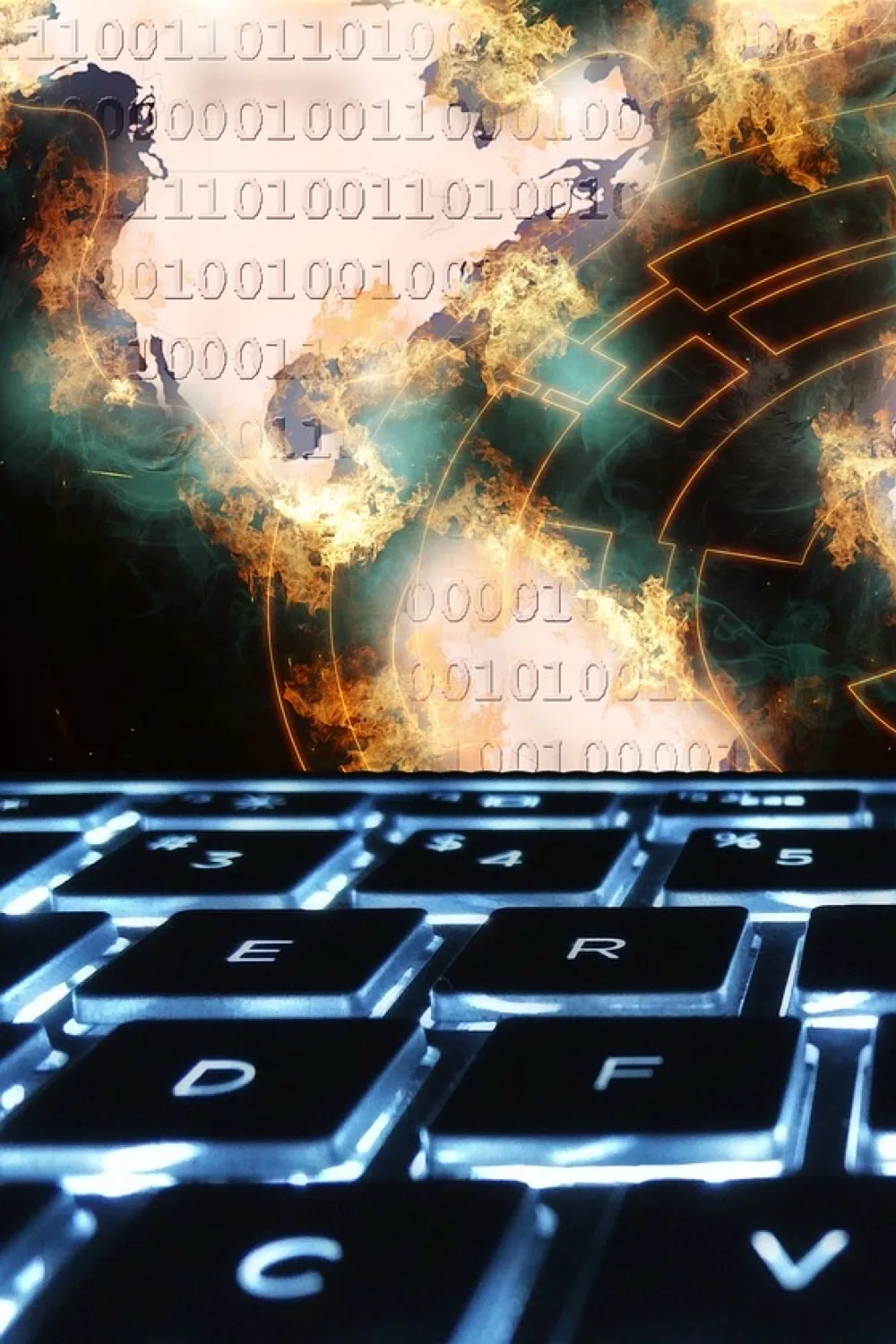How to be Ransomware-Proof in MAC? While Macs are generally considered more secure than Windows PCs, they are not immune to ransomware or other types of malware. While the number of ransomware attacks on Macs is historically lower than Windows, a Mac can be affected.

Readers like you help support TIPDIGITECH. When you make a purchase using links on our site, we may earn an affiliate commission. Read More.
Introduction
Welcome to our comprehensive guide on understanding ransomware and the evolution of MacOS Sonoma. In this digital age, where cyber threats are becoming increasingly sophisticated, it is crucial to stay informed and protected. Ransomware, a type of malicious software, poses a significant risk to individuals and organizations alike. This section will provide you with valuable insights into the world of ransomware and the importance of having a reliable Mac Virus Checker to safeguard your MacOS. Furthermore, we will delve into the fascinating evolution of MacOS Sonoma, a powerful operating system designed to enhance user experience and counter emerging cyber threats. Stay tuned to explore the intricacies and advancements within the realm of ransomware and MacOS Sonoma.
What is Ransomware?
Ransomware is a type of malicious software (malware) that encrypts files or locks users out of their devices, holding them hostage until a ransom is paid. It has become one of the most prevalent and dangerous cyber threats in recent years. Understanding ransomware is essential in order to protect yourself and your digital assets.
How Does Ransomware Work?
Ransomware typically enters a system through phishing emails, malicious downloads, or exploit kits. Once it infiltrates a device, it quickly spreads throughout the network, encrypting files and displaying a ransom note. The note informs the victim that their files will be permanently locked unless a ransom is paid, usually in the form of cryptocurrency. The attackers use encryption algorithms that are nearly impossible to decrypt without the unique encryption key.
Different Types of Ransomware
There are different variants of ransomware, each with its own characteristics and methods of operation. Some common types include:
- Encrypting Ransomware: This type encrypts files, making them inaccessible until a ransom is paid.
- Locker Ransomware: Instead of encrypting files, locker ransomware locks users out of their devices, preventing access to their systems or files.
- Scareware: Scareware pretends to be legitimate security software, tricking users into paying for unnecessary services or software updates.
Impact of Ransomware Attacks
Ransomware attacks can have severe consequences for individuals, businesses, and even nations. The financial losses incurred by victims can be substantial, including ransom payments, the cost of recovering or replacing data, and lost productivity.
Moreover, the reputational damage caused by a successful attack can be long-lasting. Organizations may experience a loss of trust from their customers and partners, leading to a decline in business opportunities.
Protecting Against Ransomware
Prevention is crucial when it comes to dealing with ransomware. Here are some important measures to protect yourself and your devices:
- Regular Backups: Maintain up-to-date backups of your important files to ensure you can recover them in case of an attack.
- Security Software: Install reputable antivirus and anti-malware software and keep them updated.
- Patching and Updates: Regularly update your operating system and software to patch any vulnerabilities that attackers could exploit.
- Email Awareness: Be cautious with email attachments and links, as phishing emails are a common method of ransomware distribution.
- User Education: Stay informed about the latest ransomware trends and educate yourself on best practices for online security.
By implementing these preventive measures and staying vigilant, you can significantly reduce the risk of falling victim to a ransomware attack.
History and Evolution of Ransomware
Ransomware has become one of the most notorious cybersecurity threats, causing significant disruptions and financial losses for individuals and organizations alike. To understand the current landscape of ransomware and its impact on digital security, it is essential to delve into its history and evolution. This section will take a closer look at the key milestones in the development of ransomware, highlighting the advancements that have made it a formidable threat today.
Early Origins: The Birth of Ransomware
Ransomware traces its roots back to the late 1980s when the concept of “PC Cyborg” appeared. Created by Dr. Joseph Popp, this early form of ransomware encrypted files on a victim’s computer and demanded a ransom to decrypt them. Despite limited infections, it set the stage for future ransomware attacks to come.
Encryption-based Ransomware Takes Hold
In the following years, encryption-based ransomware variants began to emerge. Notable examples include the “AIDS Trojan” and the “Gpcode” ransomware. These malicious programs utilized advanced encryption algorithms, making it nearly impossible for victims to recover their files without paying the ransom.
The Rise of Crypto-Ransomware
The emergence of cryptocurrencies facilitated a significant shift in the ransomware landscape. Crypto-ransomware, such as the infamous “WannaCry” and “Locky,” incorporated payment methods using decentralized digital currencies like Bitcoin. This innovation provided cybercriminals with a greater level of anonymity and made it more difficult to trace ransom payments, escalating the profitability of ransomware attacks.
Ransomware-as-a-Service (RaaS)
As ransomware attacks proliferated, criminal enterprises sought to maximize their profits by offering Ransomware-as-a-Service (RaaS) on the dark web. RaaS platforms allow less technically skilled individuals to launch ransomware campaigns, further expanding the reach and sophistication of these attacks. This evolution has led to a surge in ransomware variants targeting businesses, government institutions, and even critical infrastructure.
Targeted Attacks and Extortion Tactics
In recent years, ransomware attacks have evolved beyond indiscriminate infections. Sophisticated threat actors now employ targeted attacks, known as “big game hunting,” primarily focusing on high-value targets. These attacks involve compromising an organization’s entire infrastructure, exfiltrating sensitive data, and threatening to leak it unless a hefty ransom is paid. This alarming trend underscores the need for robust cybersecurity measures across all sectors.
From the early days of simple encryption-based ransomware to the current wave of sophisticated attacks, ransomware has continually evolved, posing a significant threat to individuals and organizations globally. As the ransomware landscape continues to evolve, individuals and businesses must remain vigilant, invest in effective security measures, and stay informed about the latest trends and prevention strategies to mitigate the risks associated with this rapidly growing menace.
“Ransomware is more about manipulating vulnerabilities in human psychology than the adversary’s technological sophistication.” – James Scott, Senior Fellow at the Institute for Critical Infrastructure Technology
By understanding the history and evolution of ransomware, individuals and organizations can better navigate the constantly changing cybersecurity landscape and safeguard their digital assets against this insidious threat.
Mac Virus Checker: Protecting MacOS
With the increasing threat of ransomware attacks targeting MacOS systems, it is crucial to have effective security measures in place to protect your device and personal data. One such essential tool is a Mac virus checker. In this section, we will explore the importance of using a reliable virus checker to safeguard your MacOS from malicious software.
Why do you need a Mac virus checker?
- Detection and Removal of Malware: A Mac virus checker actively scans your system for malware, including ransomware, trojans, adware, and other malicious programs. It identifies and eliminates these threats, ensuring the security of your files, applications, and overall system integrity.
- Real-Time Protection: A good virus checker provides real-time protection by continuously monitoring your system for any suspicious activities or attempts to install malicious software. It blocks threats in real time, preventing them from causing any harm to your MacOS.
- Safe Web Browsing: A Mac virus checker often includes web protection features, allowing you to browse the internet safely. It blocks access to malicious websites, phishing scams, and infected downloads, reducing the risk of ransomware infections through online activities.
Features to Look for in a Mac Virus Checker
When choosing a Mac virus checker, consider the following essential features:
- Full System Scanning: Ensure the virus checker performs thorough and regular scans of your entire system, including files, applications, emails, and external devices. This comprehensive scan ensures no hidden malware remains undetected.
- Automatic Updates: Look for a virus checker that offers regular automatic updates. These updates ensure that your security software stays up-to-date with the latest virus definitions, providing effective protection against new and emerging threats.
- Minimal System Impact: A good virus checker should have minimal impact on system resources and performance. It should work efficiently in the background without slowing down your MacOS.
Recommended Mac Virus Checkers
Here are a few reliable Mac virus checkers that can help protect your MacOS:
Norton 360 Deluxe for Mac: Norton 360 Deluxe is a feature-packed security software that offers comprehensive protection for Mac users. It includes advanced antivirus technology, a firewall, a secure VPN, a password manager, and parental controls. Norton 360 Deluxe provides multi-layered protection against malware, ransomware, and phishing attacks, ensuring the safety of your digital life.
Sophos Home Premium: This is an advanced antivirus checker designed specifically for home users. With its powerful threat detection capabilities, it blocks both known and unknown malware, ensuring your Mac remains secure.
Malwarebytes: Known for its effective malware detection and removal capabilities, Malwarebytes offers real-time protection and frequent updates to keep your system secure.
Avast: Avast is a well-known antivirus software that provides robust protection against ransomware and other threats. It offers features like real-time scanning, web protection, and email scanning.
Bitdefender: Bitdefender is another popular antivirus software for Mac that offers comprehensive protection against ransomware and other malware. It provides fast and accurate scans, real-time protection, and a user-friendly interface.
Remember to choose a reliable and reputable Mac virus checker, and regularly update the software to ensure maximum protection against ransomware and other security threats.
By utilizing a Mac virus checker and implementing other security best practices, you can enhance the security of your MacOS and safeguard your valuable data from the ever-evolving landscape of ransomware attacks. Stay proactive and stay protected.
Readers like you help support TIPDIGITECH. When you make a purchase using links on our site, we may earn an affiliate commission. Read More.
Introduction to MacOS Sonoma
MacOS Sonoma is the latest version of Apple’s operating system for Mac computers. This advanced operating system brings a host of new features and enhancements, specifically designed to enhance the user experience and provide robust security against cyber threats like ransomware. With MacOS Sonoma, Apple aims to provide users with a seamless and efficient computing experience while ensuring the highest level of data protection.
One of the key focuses of MacOS Sonoma is to strengthen the defence against ransomware attacks, which have been increasing in frequency and sophistication. This new version of MacOS introduces advanced security protocols and built-in tools like Mac Virus Checker to detect and prevent ransomware infections. It employs machine learning algorithms to identify and block potential threats, providing users with peace of mind and a safer computing environment.
MacOS Sonoma also introduces improved data encryption and privacy controls, giving users more control over their personal information. With its user-friendly interface and seamless integration with other Apple devices, MacOS Sonoma offers an intuitive and efficient computing experience while prioritizing data security. In the following sections, we will explore the evolution of MacOS Sonoma and how it addresses the ever-growing challenges of ransomware attacks.
Evolution of MacOS Sonoma
Introduction to MacOS Sonoma
MacOS Sonoma is the latest version of the macOS operating system developed by Apple Inc. It was released with the primary objective to enhance the security features and protect users against evolving threats like ransomware. As cybercriminals continue to find new ways to exploit vulnerabilities, Apple has made significant advancements in the security of macOS with the introduction of Sonoma.
Enhanced Security Features
MacOS Sonoma comes with a range of enhanced security features designed to combat the growing threat of ransomware and other malicious attacks. Some of the key security improvements include:
Built-in Ransomware Protection:
Sonoma incorporates a built-in ransomware protection mechanism that continuously monitors the user’s files and prevents unauthorized encryption by malicious software.
Improved Gatekeeper:
Gatekeeper is a trusted verification system that ensures only safe and legitimate software is installed on Mac systems. Sonoma has strengthened Gatekeeper’s capabilities to identify and block potentially harmful applications.
Enhanced System Integrity Protection:
Sonoma strengthens System Integrity Protection (SIP), which safeguards critical system files and directories from unauthorized modifications, including those made by ransomware.
Application Sandboxing:
Sonoma expands the use of app sandboxing, which isolates applications to prevent them from accessing sensitive user data or system resources without permission.
Advanced Machine Learning
MacOS Sonoma leverages advanced machine-learning techniques to enhance its defence against ransomware and other security threats. The system employs sophisticated algorithms that analyze patterns and behaviours to proactively detect and block suspicious activities. By continuously learning from evolving threats, Sonoma provides real-time protection and quickly adapts to new attack vectors.
Regular Security Updates
To stay one step ahead of cybercriminals, Apple commits to providing regular security updates for MacOS Sonoma. These updates not only introduce new security features but also patch any identified vulnerabilities promptly. Keeping the operating system up-to-date is crucial to maintaining robust protection against the ever-evolving landscape of ransomware and other threats.
Frequently Asked Questions (FAQs)
What is ransomware?
Ransomware is malicious software that encrypts your files or locks your computer. Demanding a ransom payment in exchange for restoring access. It can be a major threat to your digital security and privacy.
How does ransomware infect a computer?
Ransomware can infect a computer through various means, such as malicious email attachments, infected websites, or exploit kits. It often relies on social engineering techniques to trick users into clicking on links or downloading malicious files.
Can Macs get infected by ransomware?
While Macs have historically been less targeted by ransomware compared to Windows systems, they are not immune. As cybercriminals develop more sophisticated attack methods, Mac users should still take precautions and stay vigilant against ransomware threats.
What is a Mac Virus Checker, and how does it work?
A Mac Virus Checker is a security tool specifically designed to detect and prevent malware, including ransomware, on macOS systems. It utilizes real-time scanning, threat intelligence, and behavioural analysis to identify and mitigate potential threats.
What is MacOS Sonoma, and how does it address ransomware?
MacOS Sonoma is the latest version of Apple’s macOS operating system. It introduces enhanced security features and improvements in protecting users against ransomware attacks. Also includes advanced file systems, stricter app permissions, and improved privacy controls to mitigate potential risks. Don’t forget that is important to keep your macOS updated to take advantage of the latest security enhancements.
Accordion title 6
Conclusion
Understanding the threat of ransomware and the importance of protecting our macOS systems is crucial in today’s digital landscape. ransomware poses a significant risk to our sensitive data and can cause immense financial and emotional damage. the evolution of macOS Sonoma showcases Apple’s commitment to enhancing the security features of its operating system. utilizing a reliable Mac virus checker is essential in safeguarding our macOS devices against ransomware attacks. by staying informed and proactive, we can mitigate the risks posed by ransomware and protect our digital lives. stay vigilant, keep your macOS up to date, and invest in robust security measures to ensure a safe and secure digital experience.