In today’s digital world, Mac users face an increasing number of security threats, making it crucial to safeguard their devices effectively. With the rise of cyber-attacks and malware targeting Mac systems, understanding the importance of implementing robust security measures is paramount. This guide focuses on providing 5 essential tips for Mac users to enhance their device’s security. Protect against viruses using free antivirus software. By following these tips and leveraging the right tools. Mac users can ensure a safer and more secure online experience, mitigating potential risks and threats effectively.
Readers like you help support TIPDIGITECH. When you make a purchase using links on our site, we may earn an affiliate commission. Read More.

Understanding Mac Security Threats
Overview
Mac computers are known for their robust security features that make them less vulnerable to viruses and malware compared to other operating systems. However, Mac users are not immune to security threats, and it is essential to understand the potential risks to safeguard your device effectively.
Common Mac Security Threats
- Malware Attacks: While Macs are less prone to malware attacks than Windows PCs, they are not entirely immune. Malicious software can still find its way onto your Mac through phishing emails, fake websites, or software downloads.
- Adware and Potentially Unwanted Programs (PUPs): Adware and PUPs are commonly encountered by Mac users and can compromise your device’s performance by displaying unwanted ads or collecting your data without consent.
- Phishing Scams: Phishing attacks target user’s personal information by tricking them into providing sensitive data such as login credentials or financial details. Mac users are at risk of falling victim to phishing scams through fraudulent emails or websites.
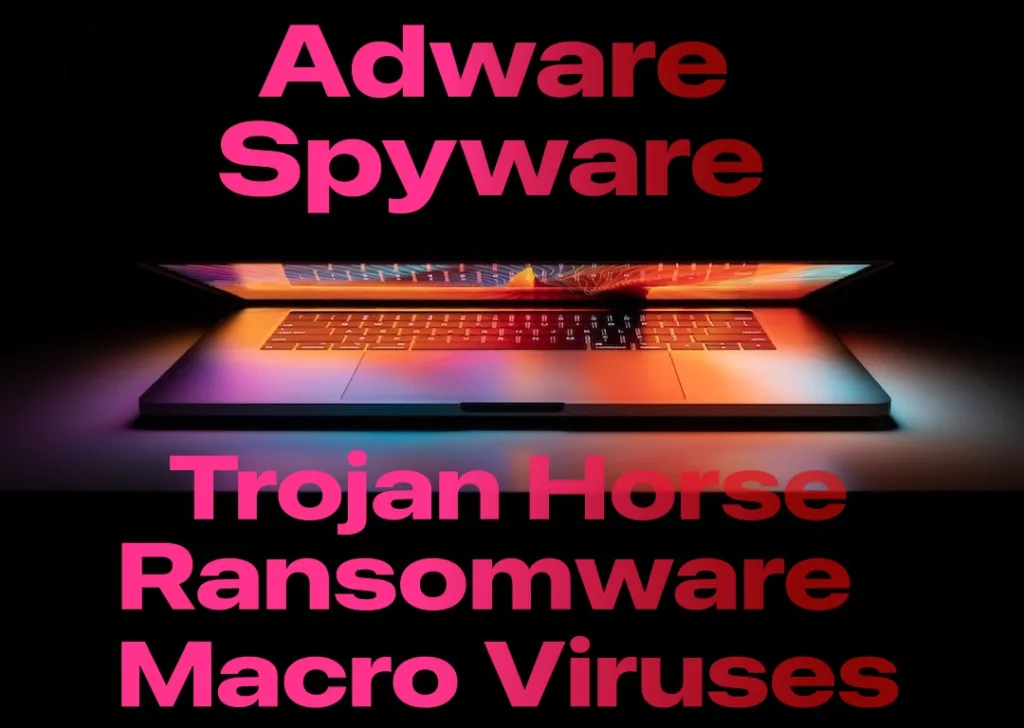
Importance of Mac Security Software
While Macs have built-in security features, investing in reliable antivirus software can provide an additional layer of protection against evolving threats. Security software can detect and remove malware, block malicious websites, and offer real-time protection to safeguard your personal and sensitive information.
Tips for Enhancing Mac Security
To enhance your Mac’s security and protect it from potential threats, consider the following tips:
- Keep your software up to date to patch security vulnerabilities.
- Enable the built-in firewall on your Mac for added protection.
- Be cautious when downloading files or software from unknown sources.
- Use strong, unique passwords and enable two-factor authentication.
- Regularly back up your data to prevent data loss in case of a security breach.
By understanding the various security threats that can affect Mac users, you can take proactive measures to secure your device and data effectively. Stay vigilant and prioritize your Mac’s security to enjoy a safe and seamless computing experience.
Benefits of Free Antivirus Software
In today’s digital age, where cybersecurity threats are on the rise, utilizing antivirus software is crucial to safeguard your Mac from potential viruses and malware attacks. Free antivirus software offers several benefits that can enhance your device’s security and protect your sensitive data.
1. Real-time Protection:
One of the key benefits of using free antivirus software is real-time protection. These programs continuously monitor your system for any malicious activities or suspicious files, immediately detecting and blocking potential threats before they can harm your device.
2. Malware Detection:
Free antivirus software is equipped with advanced scanning capabilities that can detect various types of malware, including viruses, Trojans, ransomware, and spyware. By regularly scanning your Mac, you can identify and remove any malicious software that may compromise your system’s security.
3. Enhanced Privacy:
With the increasing number of online threats targeting personal information, free antivirus software offers enhanced privacy features to protect your sensitive data. These programs often include features such as browsing protection, anti-phishing tools, and secure VPN services to safeguard your online activities and privacy.
4. Lightweight and User-friendly:
Unlike some paid antivirus solutions that may slow down your system, free antivirus software is designed to be lightweight and efficient, ensuring optimal performance without compromising your Mac’s speed. Additionally, these programs are user-friendly, with simple installation processes and intuitive interfaces that make them accessible to users of all levels of expertise.
5. Cost-effective Solution:
Perhaps the most significant benefit of using free antivirus software is that it provides a cost-effective solution for Mac users looking to enhance their device’s security. While premium antivirus products offer additional features and support, free versions can still provide robust protection against common cybersecurity threats without any financial investment.
Leveraging free antivirus software for your mac can offer a range of benefits, including real-time protection, malware detection, enhanced privacy, user-friendly experience, and cost-effectiveness. by incorporating these tools into your cybersecurity strategy, you can effectively safeguard your device from viruses and ensure a secure digital experience.
Top 5 Tips for Mac Users
Tip 1: Keep Your Software Updated
It is crucial to regularly update your Mac’s operating system and software applications to ensure you have the latest security patches. By staying up to date, you can protect your device from known vulnerabilities that hackers may exploit. Remember to enable automatic software updates for convenience.
Tip 2: Install a Reliable Antivirus Software
Free antivirus software can provide a basic level of protection against viruses, malware, and other online threats. Look for reputable antivirus programs specifically designed for Mac systems. Some popular options include Avast, Avira, and Sophos Home. Be sure to regularly update your antivirus software to protect against the latest threats.
Tip 3: Enable Firewall Protection
Mac devices come with a built-in firewall that acts as a barrier between your computer and potential cyberattacks. Enable the firewall in your Mac’s System Preferences to block unauthorized incoming connections. You can customize firewall settings to allow specific apps to communicate over the network while blocking others.
Tip 4: Practice Safe Browsing Habits
Avoid clicking on suspicious links or downloading attachments from unknown sources. Be cautious when visiting unfamiliar websites, especially those offering free downloads or pirated content. Phishing scams can trick users into revealing sensitive information, so stay vigilant while browsing the internet.
Tip 5: Back Up Your Data Regularly
In the unfortunate event of a virus infection or system failure, having a recent backup of your data can save you from losing important files. Use Time Machine or cloud storage services like iCloud or Dropbox to regularly back up your documents, photos, and other valuable data. Remember to test your backups periodically to ensure they are functioning correctly.
By following these essential tips, Mac users can strengthen their device’s security and safeguard against potential threats. Stay proactive and vigilant in protecting your Mac to enjoy a safe and secure computing experience.
Choosing the Right Antivirus Software
Why Choosing the right Antivirus Software is Crucial
Choosing the right antivirus software for your Mac is crucial to ensure comprehensive protection against a myriad of online threats. With the growing complexity of malware and viruses targeting Mac devices, selecting a reliable antivirus solution becomes a critical part of safeguarding your system and personal data. A robust antivirus program not only detects and removes existing threats but also provides real-time protection to prevent any potential security breaches.
Factors to Consider when Selecting Antivirus Software
When choosing antivirus software for your Mac, several factors should be taken into consideration to ensure optimal protection. Firstly, compatibility is essential to ensure that the software is designed to work seamlessly with the macOS operating system. Additionally, consider the level of protection offered, including features such as real-time scanning, malware detection, and phishing protection. It is also advisable to opt for software that offers regular updates to stay ahead of evolving threats.
Top Free Antivirus Software for Mac Users
- Avast Security for Mac: Known for its robust malware detection capabilities and user-friendly interface, Avast Security for Mac offers a comprehensive free antivirus solution for Mac users.
- Sophos Home: Sophos Home provides advanced real-time protection against known and unknown malware threats, along with web filtering to block malicious websites.
- Malwarebytes for Mac: Malwarebytes for Mac is renowned for its powerful malware removal capabilities and proactive protection against emerging threats.
By considering these factors and exploring the top free antivirus software options available for Mac users, you can make an informed decision to enhance the security of your device and data. Remember, choosing the right antivirus software is the first step towards safeguarding your Mac from viruses and online threats effectively.
FAQs about Mac Security
Is antivirus software necessary for Mac users?
Many individuals believe that Macs are immune to viruses, but this is a common misconception. As cyber threats evolve, it is essential for Mac users to utilize antivirus software to safeguard their devices. Free antivirus software offers basic protection against viruses, malware, and other online threats, ensuring the security and privacy of your Mac.
What are the advantages of using free antivirus software on a Mac?
Free antivirus software for Mac provides a cost-effective solution for users to protect their devices without compromising on security. It offers real-time scanning, malware removal, and automatic updates to keep your Mac safe from the latest threats. Additionally, free antivirus software is user-friendly and lightweight, ensuring optimal performance without slowing down your system.
How can I choose the right antivirus software for my Mac?
When selecting antivirus software for your Mac, consider factors such as real-time protection, malware detection rates, system impact, and additional features like VPN services or identity theft protection. Evaluate user reviews, independent tests, and system requirements to choose a reputable antivirus software that meets your security needs and preferences.
Are there any free antivirus software options recommended for Mac users?
Several reputable antivirus companies offer free versions of their software specifically designed for Mac users. Popular choices include Avast Security for Mac, AVG AntiVirus for Mac, and Sophos Home for Mac. These free antivirus solutions provide essential security features to protect your Mac from viruses and online threats without the need for a subscription.
How often should I update my antivirus software on a Mac?
To ensure maximum security for your Mac, it is crucial to regularly update your antivirus software. Antivirus updates include new virus definitions, security patches, and feature improvements to enhance protection against evolving threats. Set up automatic updates or manually check for updates periodically to stay ahead of potential security risks.
By following these frequently asked questions, Mac users can enhance their device’s security with free antivirus software and mitigate the risks associated with online threats.
Conclusion
Safeguarding your mac from viruses with free antivirus software is crucial in maintaining your device’s security. by following the 5 essential tips outlined in this guide, mac users can enhance their cybersecurity measures effectively. understanding mac security threats, leveraging the benefits of free antivirus software, and choosing the right tools are essential steps in protecting your valuable data and maintaining optimal device performance. stay proactive in updating your antivirus software and practicing safe browsing habits to mitigate potential risks and ensure a safe digital experience on your mac. with these strategies in place, mac users can enjoy peace of mind knowing their devices are well-protected against viruses and online threats.








