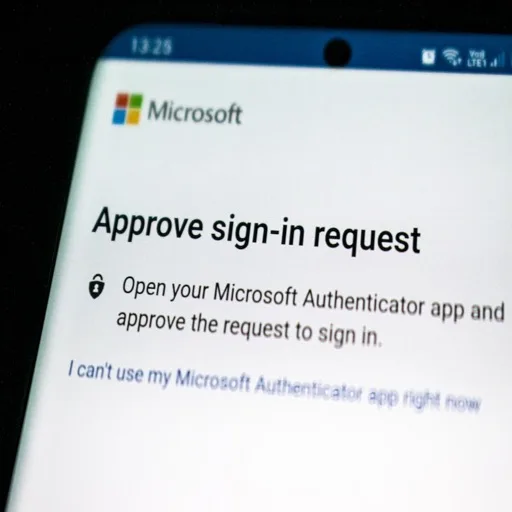In today’s digital age, ensuring the security of our online accounts and personal information is more crucial than ever. This comprehensive guide delves into the best practices for creating robust passwords and implementing two-factor authentication to fortify your defenses against cyber threats. By utilizing password managers and authenticator apps, you can enhance the security of your accounts and protect sensitive data from unauthorized access. Join us on a journey to explore the world of online security and take proactive steps to safeguard your digital presence effectively.

Understanding Password Security
In today’s digital age, password security plays a crucial role in safeguarding our online accounts and sensitive information from malicious actors. Understanding the importance of creating strong passwords is the first step towards enhancing security and preventing unauthorized access to our digital assets.
Why is Password Security Important?
Password security is vital because it acts as the first line of defense against cyber threats such as hacking, identity theft, and data breaches. Weak passwords are easy targets for cybercriminals who use various techniques like brute force attacks and phishing scams to gain unauthorized access to user accounts. By creating strong and unique passwords, individuals can significantly reduce the risk of falling victim to these malicious activities.
Characteristics of Strong Passwords
When creating passwords, it is essential to follow best practices to ensure they are robust and resilient. Some key characteristics of strong passwords include:
- Complexity: Use a combination of uppercase and lowercase letters, numbers, and special characters.
- Length: Opt for longer passwords as they are generally more secure.
- Unpredictability: Avoid using easily guessable information such as birthdates or common words.
Password Security Tips
To enhance password security, consider the following tips:
- Use Different Passwords: Avoid using the same password across multiple accounts to minimize the impact of a potential data breach.
- Regular Updates: Change passwords periodically to reduce the risk of unauthorized access.
- Two-Factor Authentication: Enable two-factor authentication (2FA) for an additional layer of security.
By understanding the fundamentals of password security and implementing best practices, individuals can strengthen their defenses against cyber threats and protect their digital assets effectively.
Creating Strong Passwords
In today’s digital age, creating strong passwords is crucial to safeguarding your sensitive information from cyber threats. Weak passwords are like an open invitation to hackers, putting your personal data, financial accounts, and online identity at risk. By following best practices for password creation, you can enhance your security posture and protect yourself online.
Importance of Strong Passwords
Strong passwords serve as the first line of defense against unauthorized access to your accounts. They are complex combinations of characters, including uppercase and lowercase letters, numbers, and special symbols. Experts recommend creating passwords that are at least 12 characters long to thwart brute-force attacks effectively.
Best Practices for Creating Strong Passwords
- Avoid Common Patterns: Steer clear of using easily guessable patterns like “123456” or “password.” Hackers often rely on common passwords to breach accounts.
- Use Passphrases: Consider using passphrases, which are longer phrases made up of random words. For example, “SunshineOnARainyDay” is easier to remember and harder to crack.
- Unique for Each Account: Use different passwords for each online account to prevent a domino effect if one account is compromised.
- Include Variety: Mix letters, numbers, and special characters in a non-obvious manner to increase the complexity of your password.
- Regular Updates: Change your passwords periodically to reduce the risk of unauthorized access over time.
By adhering to these best practices and incorporating them into your daily online habits, you can significantly bolster your cybersecurity defenses and minimize the chances of falling victim to cyberattacks. Remember, your password is the key to your digital world—make sure it’s a strong one.
Implementing Two-Factor Authentication
In today’s digital age, where cyber threats are constantly evolving, implementing two-factor authentication (2FA) is crucial to enhance security and protect your online accounts. 2FA adds an extra layer of protection by requiring users to provide two different authentication factors to verify their identity. This significantly reduces the risk of unauthorized access, even if your password is compromised.
How Does Two-Factor Authentication Work?
Two-factor authentication typically involves something you know (like a password) and something you have (like a mobile device). When you enable 2FA on an account, after entering your password, you will be prompted to provide a second form of verification. This can be a unique code sent to your mobile phone via SMS, generated by an authentication app, or a physical security key.
Benefits of Two-Factor Authentication
- Enhanced Security: By requiring an additional verification step, 2FA makes it harder for attackers to gain access to your accounts, even if they have your password.
- Protection Against Phishing: Two-factor authentication helps combat phishing attacks since even if a hacker obtains your login credentials, they still need the second factor to access your account.
- Secure Remote Access: For remote workers or individuals who frequently use public Wi-Fi networks, 2FA provides an added layer of security to prevent unauthorized access to sensitive data.
Setting Up Two-Factor Authentication
To enable 2FA on your accounts, navigate to the security settings of the respective platform or application. Most popular online services, such as email providers, social media, and banking websites, offer 2FA options. Follow the step-by-step instructions to link your account with an authentication app like Google Authenticator, Authy, or utilize SMS codes or security keys for verification.
As cybersecurity threats continue to evolve, implementing two-factor authentication is a proactive and effective security measure to protect your valuable online accounts from unauthorized access. Stay one step ahead of cybercriminals by embracing the added security provided by 2FA.
Benefits of Password Managers
In today’s digital age, where cyber threats are rampant, using a password manager can significantly enhance your online security. Password managers offer a wide range of benefits that help users create and manage strong, unique passwords for each of their online accounts. Let’s explore some of the key advantages of using password managers:
1. Enhanced Security
Password managers store your login credentials in an encrypted vault, protecting them from unauthorized access. This ensures that your passwords are secure and not vulnerable to hacking attempts or data breaches. By generating complex, randomized passwords for each account, password managers help fortify your online security.
2. Convenience and Accessibility
With a password manager, you only need to remember one master password to access all your saved credentials. This eliminates the need to remember multiple passwords and allows for quick and easy logins across various platforms and devices. Additionally, password managers often offer browser extensions and mobile apps for seamless access to your passwords anytime, anywhere.
3. Multi-Device Syncing
Password managers sync your passwords across all your devices, ensuring that your login information is always up to date and readily available. Whether you are using a desktop computer, a laptop, or a smartphone, you can securely access your passwords whenever needed. This synchronization feature enhances convenience and productivity in managing your online accounts.
4. Password Generation and Autofill
One of the most valuable features of password managers is their ability to generate strong, unique passwords and automatically fill them in login fields. This eliminates the risk of using weak or repeated passwords and saves time by streamlining the login process. By creating complex passwords that are difficult to crack, password managers strengthen your overall security posture.
Password managers provide a comprehensive solution for safeguarding your online accounts and personal information. by leveraging their advanced features, you can enjoy enhanced security, convenience, and peace of mind in your digital interactions. strengthen your defenses against cyber threats by incorporating a trusted password manager into your security arsenal.
Utilizing Authenticator Apps
In the digital age, online security is paramount to protect sensitive information from unauthorized access. One of the most effective ways to enhance security is by utilizing authenticator apps. Authenticator apps provide an additional layer of security beyond passwords, making it harder for cybercriminals to gain access to your accounts.
How Authenticator Apps Work
Authenticator apps generate a time-sensitive code that must be entered along with your password when logging into an account. This code is unique each time and is synced with the service you are accessing, adding an extra level of security. Popular authenticator apps like Google Authenticator, Microsoft Authenticator, and Authy are widely used to secure accounts across various platforms.
Benefits of Authenticator Apps
- Enhanced Security: Authenticator apps significantly reduce the risk of unauthorized access, as the generated codes are time-sensitive and unique to each login attempt.
- Convenience: Once set up, authenticator apps streamline the login process by providing quick access codes without the need to wait for SMS verification or email confirmations.
- Multi-Account Support: Authenticator apps often support multiple accounts, allowing users to secure various online services from a single app.
Setting Up Authenticator Apps
- Download the App: Begin by downloading and installing your preferred authenticator app from the respective app store.
- Enable Two-Factor Authentication: Navigate to the security settings of your online accounts and enable two-factor authentication.
- Scan the QR Code: Follow the on-screen instructions to scan the QR code provided by the service to link it with your authenticator app.
- Backup Codes: It’s crucial to save backup codes provided by the service in case you lose access to your authenticator app.
By utilizing authenticator apps in conjunction with strong passwords and two-factor authentication, you can significantly bolster the security of your online accounts and protect your digital identity from potential threats.
Common Mistakes to Avoid
In the realm of cybersecurity, there are common pitfalls that users often fall into when it comes to password security and two-factor authentication. By being aware of these mistakes, you can significantly enhance your digital security posture and reduce the risk of falling victim to cyber threats.
Using Weak and Predictable Passwords
One of the most prevalent mistakes users make is using weak passwords that are easy to guess. Common passwords like “password123” or “123456” are a hacker’s paradise, as they can be easily brute-forced or guessed using automated tools. Avoid using easily guessable information such as birthdays, pet names, or sequential numbers. Instead, opt for a complex combination of letters, numbers, and special characters to create a strong password.
Reusing Passwords Across Multiple Accounts
Another grave mistake is reusing the same password across multiple accounts. While it may seem convenient to use the same password for different platforms, it significantly increases the risk of a security breach. If one account is compromised, all other accounts with the same password become vulnerable. Utilizing a unique password for each account adds an extra layer of security.
Neglecting Two-Factor Authentication
Failure to enable two-factor authentication (2FA) is a critical oversight in enhancing security. 2FA provides an additional layer of protection by requiring a second form of authentication, such as a code sent to your mobile device or generated by an authenticator app. By bypassing this extra security measure, you are leaving your accounts susceptible to unauthorized access.
Ignoring Software Updates and Security Patches
Many users overlook the importance of updating their password managers, authenticator apps, and operating systems regularly. Software updates often include security patches that address known vulnerabilities and strengthen the overall security of the system. Failing to update software leaves potential entry points for cyber attackers.
By avoiding these common mistakes and adopting best practices for creating strong passwords and enabling two-factor authentication, you can significantly enhance your digital security and protect your sensitive information from unauthorized access.
Frequently Asked Questions (FAQs)
1. Why do I need strong passwords?
Strong passwords are crucial in protecting your online accounts from unauthorized access. They make it significantly harder for cyber attackers to crack and compromise your accounts, enhancing overall security.
2. What makes a password strong?
A strong password typically includes a mix of uppercase and lowercase letters, numbers, and special characters. Avoid using easily guessable information like birthdays or common words.
3. What is two-factor authentication (2FA), and why should I use it?
Two-factor authentication adds an extra layer of security by requiring not only a password but also a secondary form of verification, such as a code sent to your phone. It helps prevent unauthorized access even if your password is compromised.
4. How do password managers enhance security?
Password managers securely store all your passwords and generate unique, complex passwords for each of your accounts. They eliminate the need to remember multiple passwords and reduce the risk of using weak or repeated passwords.
5. What are authenticator apps, and how do they improve security?
Authenticator apps generate temporary verification codes that you use alongside your password for accessing your accounts. These codes are time-sensitive and add an extra layer of protection against unauthorized access attempts.
Conclusion
Safeguarding our online accounts and sensitive information is paramount in today’s digital age. by implementing best practices such as creating strong passwords, enabling two-factor authentication, utilizing password managers, and authenticator apps, individuals can significantly enhance their security posture and mitigate the risk of cyber threats. these proactive measures not only protect personal data but also contribute to a safer online ecosystem for everyone. remember, staying vigilant and adopting secure practices is key to fortifying our digital presence and maintaining peace of mind in an ever-evolving cybersecurity landscape.
Readers like you help support TIPDIGITECH. When you make a purchase using links on our site, we may earn an affiliate commission. Read More.
In the contemporary digital landscape, safeguarding your online accounts is essential through the use of strong passwords and the implementation of extra security measures. Below is a straightforward guide on crafting strong passwords and activating two-factor authentication (2FA) to bolster your security: